Sometime in the early 1990s I came into possession of a Wang word processor -- one of the ones with 8" floppy drives. I tried to find out about that particular model, but quickly learned that you have to be careful how you search for pictures given this subject matter.
My favourite things at Free Geek are the technological neanderthals -- the also-rans and could-have-beens. I've posted numerous times about obsolete laptop teardowns and the strange shapes that portable computers tried out before the bog standard laptop emerged. (And who knows how long that'll last -- personally I'm not sold on the idea of tablet computing just yet, but who knows.)
A strange one came into Free Geek over the last week.
In the words of Alan Jackson (ugh) -- what's so crazy about that?
This isn't even really a computer; it's one of the last of the dying breed of dedicated word processors -- basically a device entirely dedicated to writing and storing documents. If you think of a spectrum with a plain old typewriter at the dumb end, and a computer that can only run Word or OpenOffice at the smart end, these devices fell somewhere in the middle.
One hallmark of modern computing is that computers are multi-purpose. You can use a computer for a lot of different things. Back in the 1960s when word processing got its start, it wasn't at all clear that this would happen.
Word processors looked at first like this...
(See http://www.wang1200.org)
...and gradually changed to look like this...
(See http://wang2200.org)
...skip a few decades, and they look like this...
(For a history of hardware word processors, check out the obligatory Wikipedia entry. )
...and suddenly we have our particular specimen, the Brother PN-8500MDS pictured at the top of this post. This device comes from a long and proud lineage of heavy hardware costing untold thousands of dollars each, but by the time the evolutionary tree has thinned out into this sad little shoot, the lower supporting branch has become diseased and the whole thing is doomed.
By the late '80s and early '90s, dedicated word processors simply couldn't compete with the increasing popularity and affordability of home computing. The last gasp for these devices was the portable market, as laptops were still maturing in capabilities like battery life and were still relatively expensive. But even this competitive edge was getting very slim.
So back to our poor, doomed specimen:
Here's the keyboard, which is reasonably familiar except for all the special keys you'd need to learn.
Documents are saved to a 1.44" floppy disk, which is at least formatted for DOS compatibility, which apparently couldn't be said for all of Brother's earlier word processors:
On the back there's a serial port you could use to plug the device into an external modem or your desktop computer, and a parallel port to plug into a printer.
Features features features!
The advertising bumpf continues on the other side:
Spell corrector! PerfecType keyboard for that quiet, professional touch! And don't be left behind by the break-neck pace of modern communications technology -- you can even access CompuServe and Internet email! (This wouldn't look anything like the Internet you've been using for the last 15 years or so -- this would look a lot more like a BBS. I promise I'll write up a future post on this subject.)
But the hits don't stop coming. This model came in with the optional battery already installed!
Of course, it was missing a lot of things that are pretty important if you're building a computer, but less important if you're limiting yourself to just word processing. There was no mouse or other pointing device, and no built-in storage beyond a bit of flash memory to store the built-in word processing software. That software likely couldn't be upgraded, and there was certainly no provision for any kind of hardware upgrade beyond the much-vaunted Optional Modem. The screen was apparently junk. It's fundamentally pretty difficult to get excited over a device that will only ever do a crappy job of word processing.
The FCC id reveals that this was licensed in 1992, and therefore it probably sold as new in 1992 or 1993. By this time, it was already competing with some pretty modern devices -- the first IBM Thinkpad, for example. There is simply no comparison between the two devices. The only possible downside to the Thinkpad is a pretty stiff price ($4350USD list price) and a lower battery life -- because hey, it costs energy and money to actually accomplish something useful, and that's off the feature list for this little Brother.
It's pretty difficult to find any information about this particular device online, which is further evidence that it was one of the last of its kind to crawl into the coffin before it was nailed shut. There's a totally disinterested review and a slightly more forgiving one. I did find one gem: a discussion between a user of one of these devices and a support techie, trying to figure out why a 19-year-old word processor won't work with a 10-year-old printer. Neither of them seem to have any idea that the word processor is tremendously, laughably old -- the 10-year-old printer is the least of their problems. The expert recommends a new printer.
I made a quick attempt to power it up before I tore it apart. 5 minutes' searching didn't turn up a compatible power supply, and I wasn't really that interested, so I moved on to the screwdriver. Here's how it looks topless:
It looks to me like there's an unpopulated spot on the board, on the upper left-hand side. I have no idea what that would be for. You can see what are probably some RAM or static RAM chips below that. The big chip is not actually the processor -- it's the LCD controller. Just to the left of that is probably the processor.
There's the LCD controller, and to the upper left, the processor (I think).
Pulling the plastic shell entirely reveals the whole motherboard and the floppy disk. Nothing much to see here, folks. This proceeded quickly into the scrap bin without any choral hymns or candlelit ceremony.
So it turns out that at least one company is still kicking a dead horse: you can still buy something similar from AlphaSmart. Why? Well, ask them, not me.

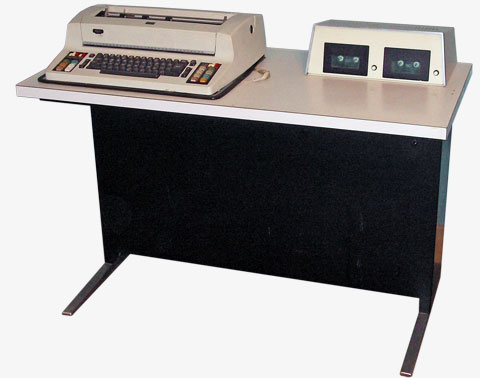
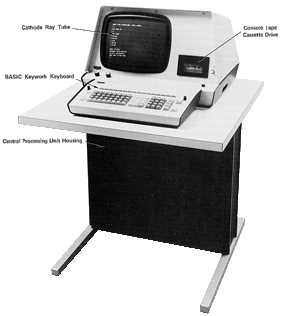









I landed here while looking info on the ancient Brother Word Processor my parents bought me long ago... It had another huge flaw that you didn't note -- its ability to convert files didn't extend to formats that were read/written by word processing programs in Windows. I think that it handled txt and maybe rich-text, but that was about it.
ReplyDeleteStill... It was pretty big with broke students, since it let a person work on a document without relying on the campus computer labs until it was time to print. (I mean, considering lugging any IBM compatible or Macintosh setup to/from school every semester would've been painful, and I doubt labs took disks from an Apple IIgs or whatnot even if they were 3.5".)
BTW, AlphaSmart word processors are popular with disabled people that can't speak, as it reads aloud what they type in. (A classmate at UC Berkeley relied on one during our lit class, and a fellow autistic I used to be friends with online did as well.)
Thanks, Xyzzy! I didn't know AlphaSmart was into text-to-speech. Makes sense.
ReplyDeleteI used to have one of those Brother Laptops. I wrote a short book and have it saved on a 3.5 floppy, which, by the by, I have zero access too. I'd love to be able to access the contents of that disk, but window 7 recognizes it as blank. I always thought, back then after the machine failed, that I'd be able to access the data at a future date. I guess I thought wrong.
ReplyDeleteI wonder if there is any (free) conversion software in existence that could crack open the code so that my machine will read it?
If anyone knows of such a thing stop by my blogger page "penhead press" and send me a message and links. Thanks.
William, there are a few commercial outfits that will do conversions, such as http://www.pivar.com/ -- but after all these years there's a good chance that the disks simply won't work any more.
DeleteCheck to see whether your model appears on the "Suitable" or "Unsuitable" list at http://www.luxsoft.demon.co.uk/lux/bconv.html -- if it's suitable, at least you can be reasonably sure that the disk formats are physically compatible.
If I were you, I would try using a raw disk read tool ("dd" in Linux, and something like "rawread" in Windows if I recall correctly) to dump the disk without trying to interpret what's on it. Then wander through the resulting file with a good programmer's text editor and see if you can spot the text. I suspect you'll lose all your formatting, but if you're lucky, you might get the text.
Good luck!
Unbelievably I just now found the correct powerpack to suit my unit, recently dug out of a box in the garage..... it still works! It craps out when you put in a floppy unfortunately, but it works in all other regards by the looks of it.
ReplyDeleteAnyone interested in it, I'm in Australia by the way.